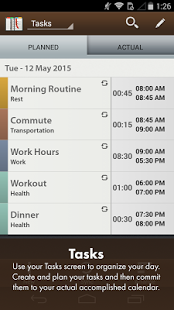Schedule Planner Classic 1.7.6
Free Version
Publisher Description
PRACTICAL AND SIMPLE TASK PLANNING
Creating new tasks is always simple to do, requiring only a few sequential steps to complete. Schedule Planner allows users to edit and change their individual tasks or by batch editing multiple tasks. Users can even create notes attached to each task if they need more details. Use our PLANNED vs ACTUAL task tracking functions to commit a task as being accomplish to chart your schedule accurately. See these results on the statistics screen.
CATEGORIES AND STATISTICS
Busy users are provided with a flexible set of categories like “Meals”, “Health”, and “Work”. Tasks are then color coordinated by category for convenience and to monitor their statistics. The app employs in-depth pie-chart and bar graph diagrams to let users see how they spend their time based on category with a quick glance.
CALENDAR VIEW
Tasks and full days can be planned in advance & viewed day-by-day via a practical graphic calendar or list view. See category colors mark each day on your calendar with planned tasks.
EXPORT & BACKUP
Keep track of your schedule by exporting your schedule via CSV or PDF along with notes. Also backup your data to the cloud to keep it safe and secure and to restore your data between devices.
SYNC OPTIONS
Sync your task lists with Google Calendar.
ADVANCED SETTINGS
Custom Categories to define your own breakdowns.
Advanced Alerts and Notifications
The world is busier than ever; take this opportunity to start optimizing your time and become more productive with Schedule Planner Classic!
________________
Schedule Planner Classic is developed by Digi117, Ltd.
About Schedule Planner Classic
Schedule Planner Classic is a free app for Android published in the PIMS & Calendars list of apps, part of Business.
The company that develops Schedule Planner Classic is Digi117 Ltd. The latest version released by its developer is 1.7.6. This app was rated by 1 users of our site and has an average rating of 3.0.
To install Schedule Planner Classic on your Android device, just click the green Continue To App button above to start the installation process. The app is listed on our website since 2015-05-26 and was downloaded 29 times. We have already checked if the download link is safe, however for your own protection we recommend that you scan the downloaded app with your antivirus. Your antivirus may detect the Schedule Planner Classic as malware as malware if the download link to com.intersog.android.schedule is broken.
How to install Schedule Planner Classic on your Android device:
- Click on the Continue To App button on our website. This will redirect you to Google Play.
- Once the Schedule Planner Classic is shown in the Google Play listing of your Android device, you can start its download and installation. Tap on the Install button located below the search bar and to the right of the app icon.
- A pop-up window with the permissions required by Schedule Planner Classic will be shown. Click on Accept to continue the process.
- Schedule Planner Classic will be downloaded onto your device, displaying a progress. Once the download completes, the installation will start and you'll get a notification after the installation is finished.